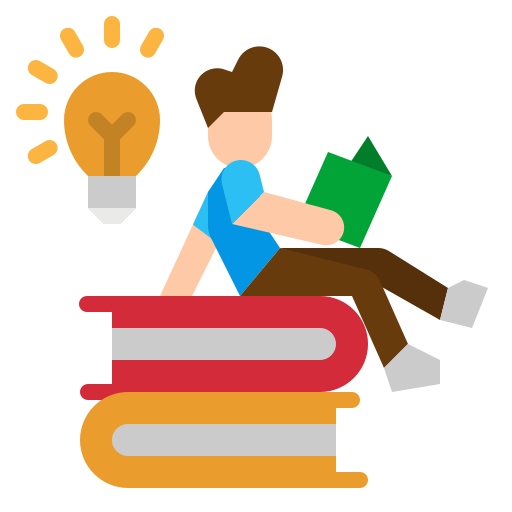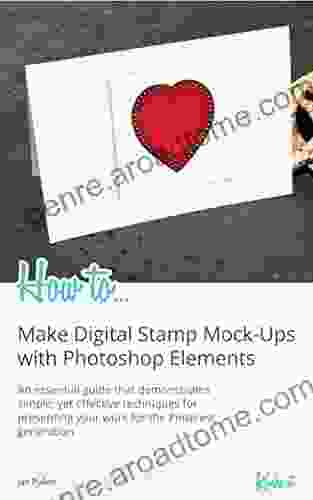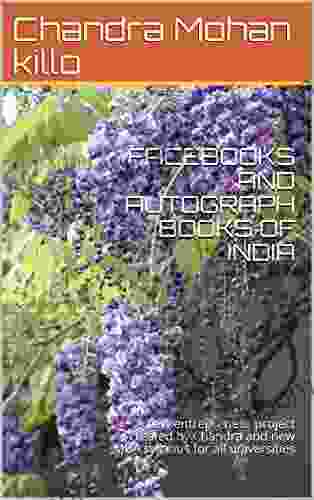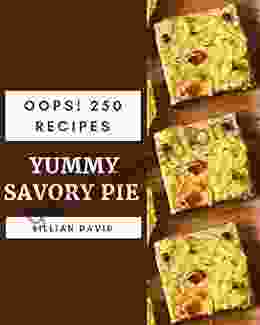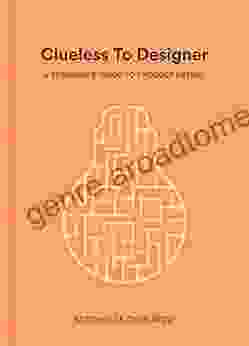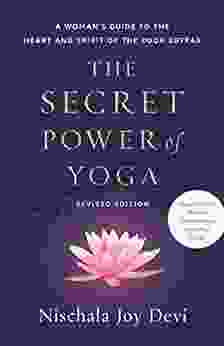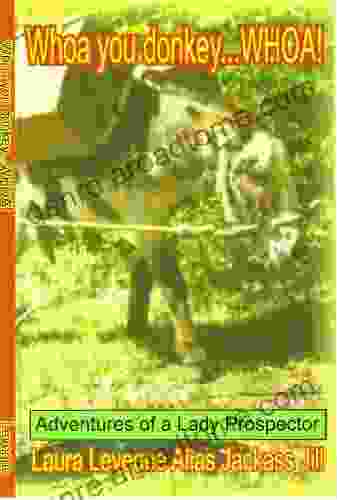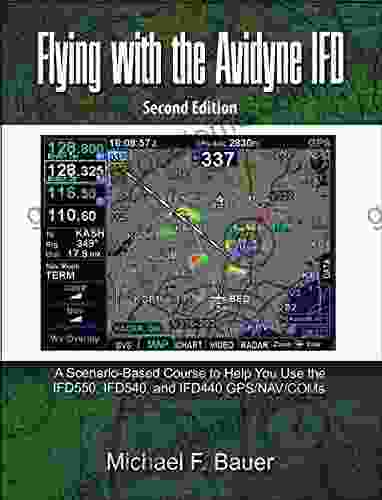How To Make Digital Stamp Mock Ups With Photoshop Elements

Digital stamp mock ups are a great way to showcase your digital stamps and make them look more realistic. They can be used for marketing purposes, such as creating product listings or social media posts, or for personal use, such as creating custom greeting cards or scrapbook pages.
In this tutorial, we'll show you how to create digital stamp mock ups using Photoshop Elements. We'll cover everything from preparing your images to adding finishing touches.
Step 1: Prepare Your Images
The first step is to prepare your images. You'll need two images: one of your digital stamp and one of the surface you want to apply it to. For example, you might want to create a mock up of a digital stamp on a piece of paper, a t-shirt, or a mug.
Once you have your images, you need to open them in Photoshop Elements. To do this, go to File > Open and select your images.
Once your images are open, you need to resize them so that they fit together properly. To do this, go to Image > Resize. In the Resize dialog box, enter the desired width and height for your mock up. Make sure that the Constrain Proportions checkbox is selected so that your images don't get distorted.
Step 2: Create a New Document
Once your images are resized, you need to create a new document. To do this, go to File > New. In the New dialog box, enter the desired width and height for your mock up. Make sure that the Background Contents is set to White.
Step 3: Add Your Images to the Document
Once you have created a new document, you need to add your images to it. To do this, go to File > Place and select your images. Once your images are placed, you can move and resize them as needed.
Step 4: Add a Drop Shadow
To add a drop shadow to your digital stamp, go to Layer > Layer Style > Drop Shadow. In the Drop Shadow dialog box, adjust the settings to your liking. You can change the color, size, and opacity of the drop shadow.
Step 5: Add a Bevel and Emboss
To add a bevel and emboss to your digital stamp, go to Layer > Layer Style > Bevel and Emboss. In the Bevel and Emboss dialog box, adjust the settings to your liking. You can change the style, size, and depth of the bevel and emboss.
Step 6: Add Finishing Touches
Once you are happy with the way your mock up looks, you can add finishing touches. For example, you can add a background color or a texture. You can also add text or other elements.
Creating digital stamp mock ups is a great way to showcase your digital stamps and make them look more realistic. By following the steps in this tutorial, you can create professional-looking mock ups that will help you sell your stamps or create custom products.
Do you want to contribute by writing guest posts on this blog?
Please contact us and send us a resume of previous articles that you have written.
 Book
Book Novel
Novel Page
Page Chapter
Chapter Text
Text Story
Story Genre
Genre Reader
Reader Library
Library Paperback
Paperback E-book
E-book Magazine
Magazine Newspaper
Newspaper Paragraph
Paragraph Sentence
Sentence Bookmark
Bookmark Shelf
Shelf Glossary
Glossary Bibliography
Bibliography Foreword
Foreword Preface
Preface Synopsis
Synopsis Annotation
Annotation Footnote
Footnote Manuscript
Manuscript Scroll
Scroll Codex
Codex Tome
Tome Bestseller
Bestseller Classics
Classics Library card
Library card Narrative
Narrative Biography
Biography Autobiography
Autobiography Memoir
Memoir Reference
Reference Encyclopedia
Encyclopedia Sam Hamill
Sam Hamill Laurence Steinberg
Laurence Steinberg T G Ayer
T G Ayer Michael Azerrad
Michael Azerrad Kubi Springer
Kubi Springer Krishnan K Sankaran
Krishnan K Sankaran Kristin Grayce Mcgary
Kristin Grayce Mcgary Robert W Holt
Robert W Holt Svein Hallsteinsen
Svein Hallsteinsen Laura Evert
Laura Evert Lalit Hundalani
Lalit Hundalani Mark A Moyad
Mark A Moyad Orazio Svelto
Orazio Svelto Krystal Kuehn
Krystal Kuehn Laird Scranton
Laird Scranton Kirsten Riddle
Kirsten Riddle Madrean Schober
Madrean Schober Michael S Goodman
Michael S Goodman Margot Gaudet
Margot Gaudet Michael Wisehart
Michael Wisehart
Light bulbAdvertise smarter! Our strategic ad space ensures maximum exposure. Reserve your spot today!
 Eugene PowellFollow ·13.2k
Eugene PowellFollow ·13.2k Aldous HuxleyFollow ·6k
Aldous HuxleyFollow ·6k Eli BlairFollow ·11.1k
Eli BlairFollow ·11.1k Dennis HayesFollow ·18.9k
Dennis HayesFollow ·18.9k Warren BellFollow ·8.1k
Warren BellFollow ·8.1k Ervin BellFollow ·3.8k
Ervin BellFollow ·3.8k Oscar WildeFollow ·7.3k
Oscar WildeFollow ·7.3k Keith CoxFollow ·8.2k
Keith CoxFollow ·8.2k
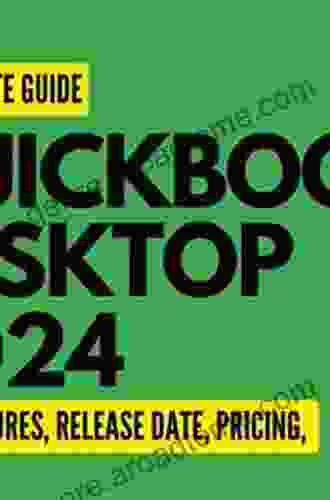
 Charlie Scott
Charlie ScottQuickBooks 2024 In Depth: Your Essential Guide to...
About the Book Are you ready to elevate...

 D'Angelo Carter
D'Angelo CarterUnlocking the Mysteries of Primitive Economies: A Journey...
Prepare to embark on an...
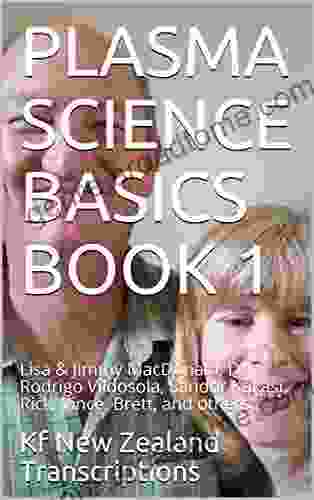
 Milton Bell
Milton BellUnveiling the Secrets of Agile Coaching: A Comprehensive...
In the ever-evolving landscape...
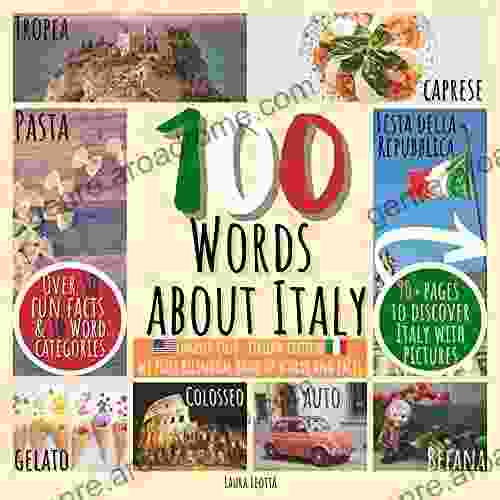
 Tyler Nelson
Tyler NelsonUnveiling the Treasures of Italy: A Journey of Discovery...
Embark on an enchanting expedition into the...